Fixing old slow PC or laptop with Chrome OS
Hi All, If you have an old laptop or PC which is too slow and takes too much time starting up, get very slow while using or you want to have an old laptop which you want to give to your kids which they can use.
All we need is these things:
- Laptop or PC.
- Pendrive 8 GB or greater.
- Internet connection.
- Little bit patience.
Step 1
Go to Neverware Website and click on download the USB maker:
Once you click on download it will start downloading the setup and you can go to download folder and check the cloudready-usb-maker (It will be around 45 MB).
Step 2
Plug in your pendrive and run the downloaded file as administrator , you will get the installation pop-up like this:
Click on next and it will show you pendrive, Select it and proceed you will then receive this screen and once it is done starts the next step.
On this is done you will receive the next screen which will take some time 10-20 minutes, Have to just sit there and wait till this is done.
Once done you will get to this one, just click on finish and we are almost done.
Now we have to restart the device and start pressing F2 Key on the keyboard or the key for boot menu. You can google the key for your device by entering your device model + boot menu shortcut key.
Now go to the boot setting and select the boot device as Pendrive and save and exit by pressing key as per your BIOS. You will get the option at the bottom.
Once this is done just restart the device you will see screen like this.
In this you have to click on get started and you will go to next page, Where in you can proceed by logging in with your Gmail credentials.
All done and we will receive our desktop which will look like this:
We are done and now you can use your Laptop or PC which is faster and smoother. You can go to the bottom right corner where we will get our options like Wi-Fi, Bluetooth, install OS on device etc.
If you don't like using it you can remove the pendrive and you can use the preloaded windows and format the pendrive.
-----------------------------------------------------------------------------------------------------------------------
Note: If you decide to use the preinstalled window and format the pendrive, You can do that but you will need to do a small extra step.
When you format the Pendrive it will show you less memory than your pendrive. Just format the pendrive as usual and then right click on My PC icon of your device and select manage. You will get computer management pop up like this:
Click on disk management under storage like in the image above. and you will be able to see the Disc 1 option below the Disc 0.
On the Disc 1 select the two which are in blue by right clicking and select the option of delete volume. After that you will be left with one which will show the full pendrive memory. Right click on it and select the option New simple volume, then click next option which you will receive.
Once done you can use your pendrive again.
If you liked the post and think its worth a share you can share it with your friends.
Stay Safe, Keep learning. 😊✌

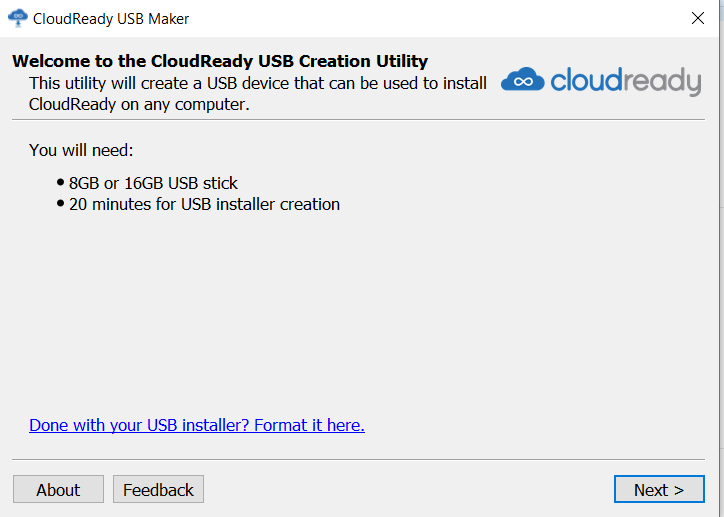
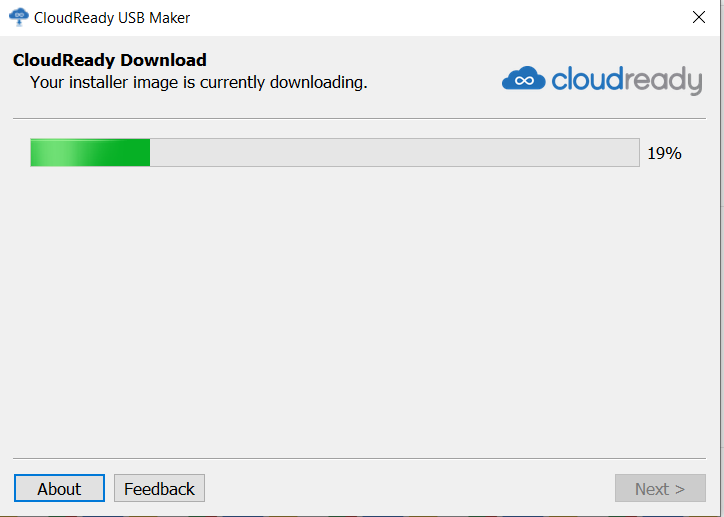
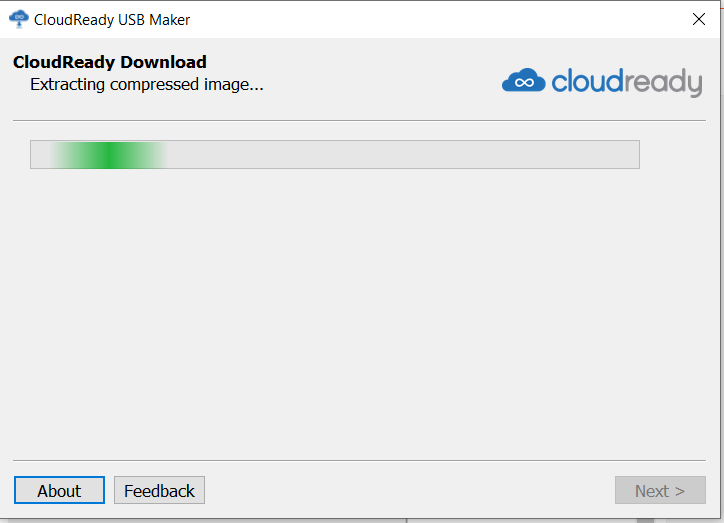









Thank you soo much. I was looking for this
ReplyDeleteUseful article. Excellent composition.
ReplyDeleteUseful article, been looking for this. Thanks!
ReplyDeleteBest thing I read in the internet today
ReplyDeleteGreat stuff. This has been helpful.
ReplyDeleteOne of the bestest stuff I have ever seen.
ReplyDeleteGood job keep it up,👍👍
Very good mind blowing 🙂
ReplyDeletevery good stuff
ReplyDeleteGreat!!!Very much needed and useful info... Thank you
ReplyDeleteArticle is helpfull!
ReplyDeleteThank you for this knowledgeable blog🔥
Very nice information , love to get more update.
ReplyDelete